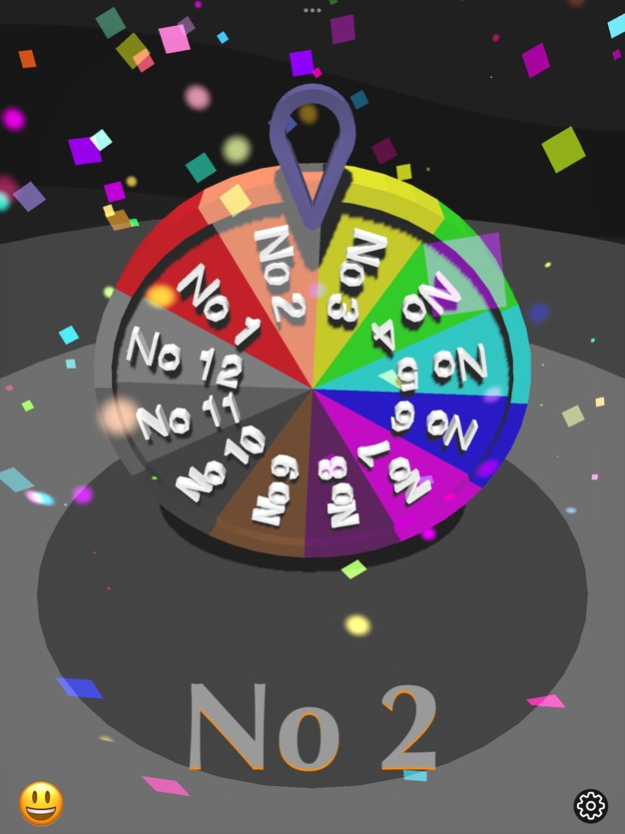3D Wheel Spinner
Continue to app
Paid Version
Publisher Description
3D Wheel Spinner is a tool that allows you to create your own digital wheels for decision making, prize giveaways, raffles, games, and more. The randomness comes from physics simulation, which is more close to the reality.
The wheel animating in real time to get a random result. Spinner simulates accurately from 2 segment and up to 12 segments in 3D scene. You can swipe or touch the screen to spin the wheel.
Features:
• 3D Spinner wheel
• Swipe or Tap to spin the wheel
• Able to set wheel segment from 2 to 12
• Light or Dark Theme for selection
• Able to set text for each segment
• Able to set color for each segment
• Able to set smiley mood for each segment
• Able to set view mode from 3D Perspective View, Front View or Isometry View
• Able to set sound on or off
Segment mood:
Set segment smiley sad when segment title are "bad", mean when this segment are choose bad thing happen.
Set segment smiley happy when segment title are "good", mean when this segment are choose good thing happen.
When segment smiley are normal, nothing happen.
Example Usage:
- Decisions making such as where to go to lunch, what movie to watch, or what to do
- Settle disputes between friends, coworkers, and family members
- Pick a random person for certain task or activity
- Spin a wheel of questions, topics, or vocabulary terms
- Use the wheel to randomly assign groups, job or teams
- Decision making fortune wheel
- And anything base on your imagination
Thanks for your support and do visit nitrio.com for more apps for your iOS devices.
About 3D Wheel Spinner
3D Wheel Spinner is a paid app for iOS published in the Recreation list of apps, part of Home & Hobby.
The company that develops 3D Wheel Spinner is Heng Jia Liang. The latest version released by its developer is 1.0.
To install 3D Wheel Spinner on your iOS device, just click the green Continue To App button above to start the installation process. The app is listed on our website since 2024-04-27 and was downloaded 1 times. We have already checked if the download link is safe, however for your own protection we recommend that you scan the downloaded app with your antivirus. Your antivirus may detect the 3D Wheel Spinner as malware if the download link is broken.
How to install 3D Wheel Spinner on your iOS device:
- Click on the Continue To App button on our website. This will redirect you to the App Store.
- Once the 3D Wheel Spinner is shown in the iTunes listing of your iOS device, you can start its download and installation. Tap on the GET button to the right of the app to start downloading it.
- If you are not logged-in the iOS appstore app, you'll be prompted for your your Apple ID and/or password.
- After 3D Wheel Spinner is downloaded, you'll see an INSTALL button to the right. Tap on it to start the actual installation of the iOS app.
- Once installation is finished you can tap on the OPEN button to start it. Its icon will also be added to your device home screen.